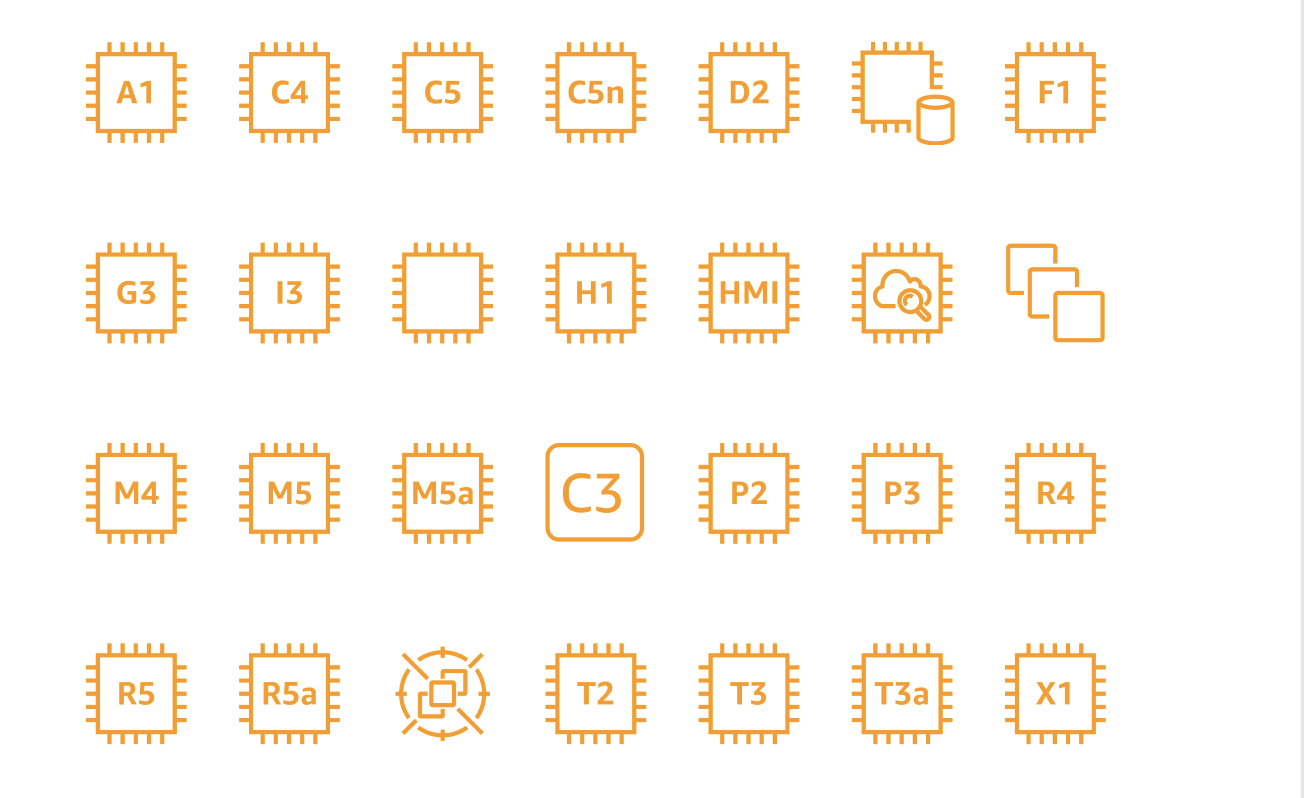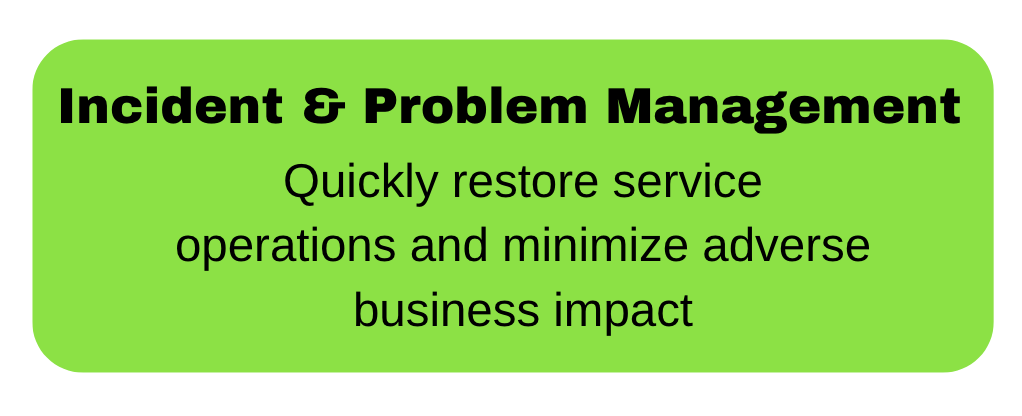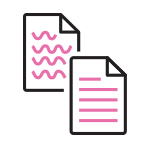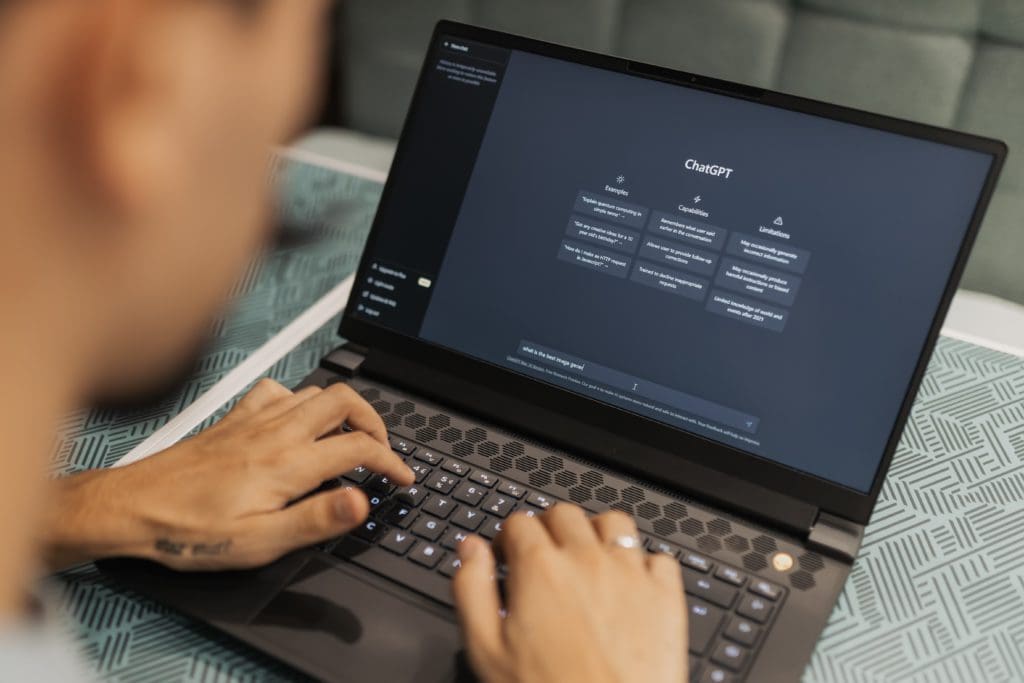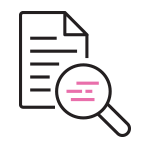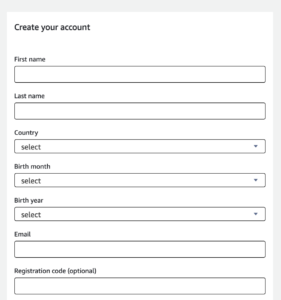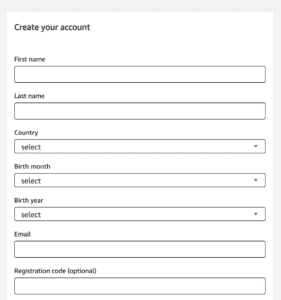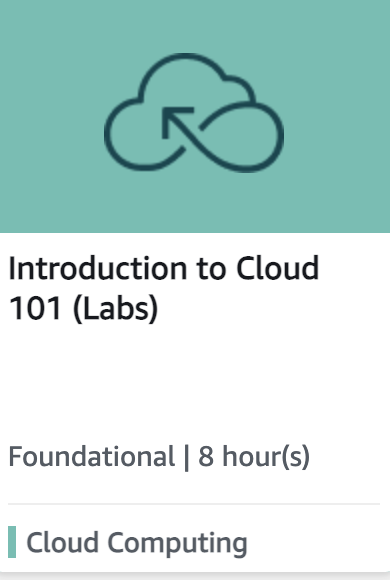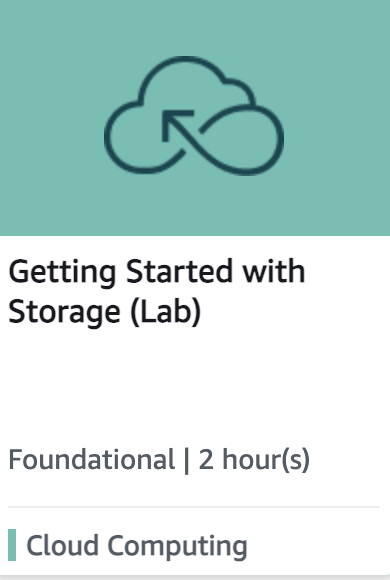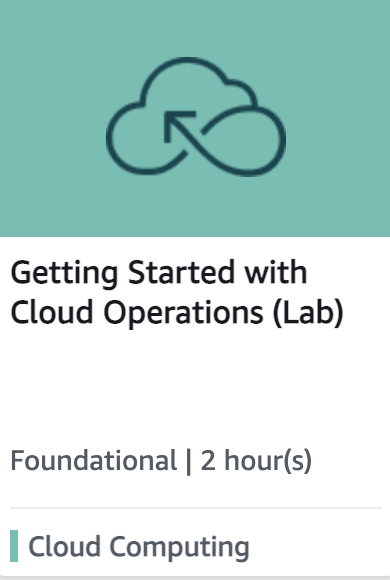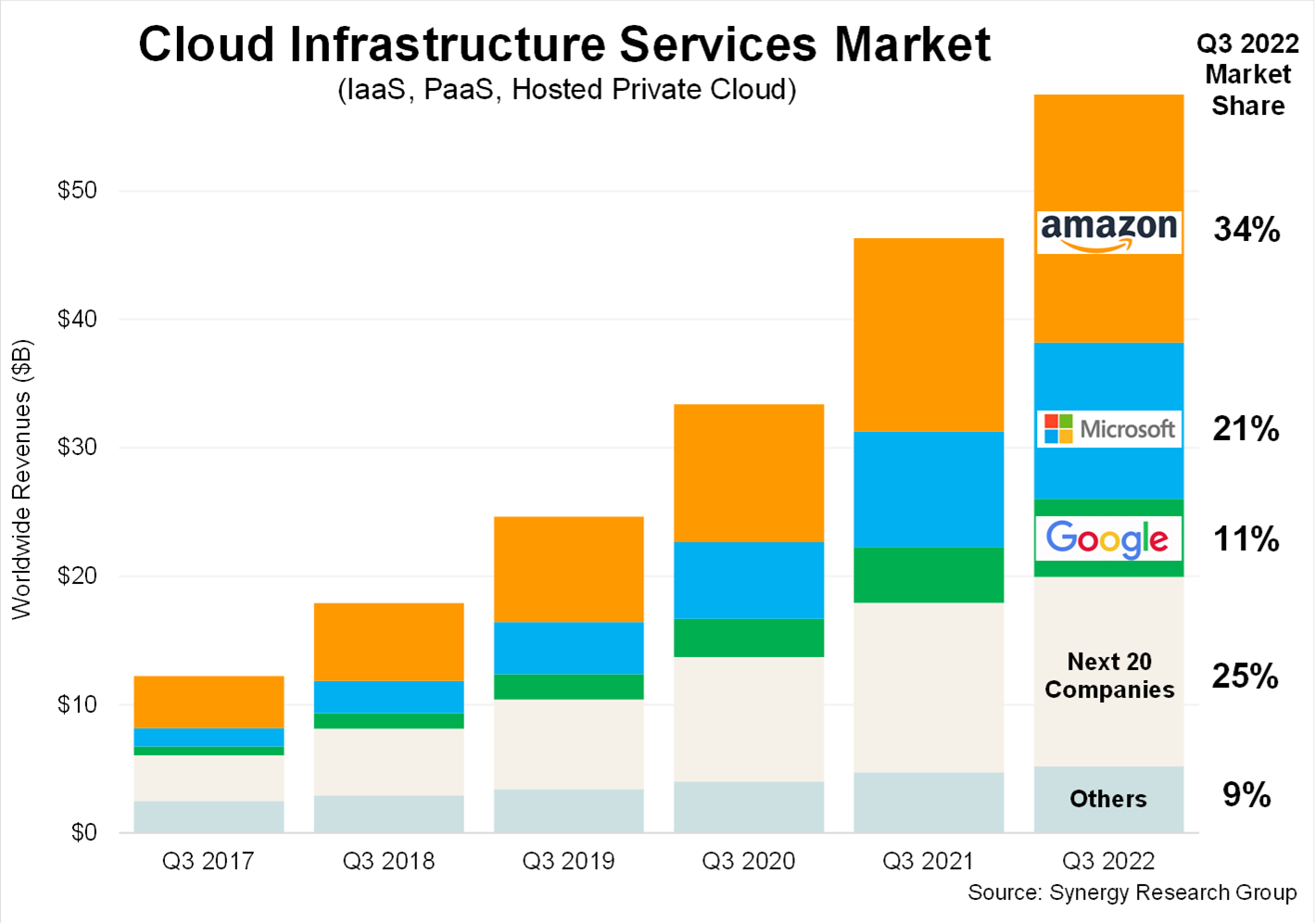Earlier this month, there was an interesting news story on LinkedIn for career changers titled Making a pivot? Leverage these skills.
The subject was primarily focused on transferable skills. As new opportunities and individuals go through different stages in life, it is not uncommon for career changes to take place. Pivot points can occur for many reasons. These include: transitioning to empty nesters with fewer familial responsibilities, relocation, and other situations.
Soft skills, also known as “Power skills”, are essential for career changes. These skills, such as communication, problem-solving, and organization, can be used in many industries.
In the LinkedIn conversation, Manual Kirchman, IT Manager at Canon Business Panamá, stated that The technology industry always evolving, and employees must be able to adapt to new technologies and ways of working. While technical skills are crucial, having great soft skills can help employees be more successful, work better in groups, and develop stronger relationships with clients and coworkers.
In my AWS classes, it is not uncommon to have learners from unconventional backgrounds enrolled to learn cloud skills. Most of my learners are working to pivot their careers. Their backgrounds range from manual labor, and nursing, to practicing law.
Despite a seeming lack of technical backgrounds, these learners are often some of the strongest and most engaged learners in the classroom. They brought their power skills to the table as they start on a new career path. Learning, problem-solving, and listening are essential for success in any field. These skills will help them wherever they decide to venture.
Non-Tech Soft Skills Needed in a Tech World
Soft skills are essential for career success. They are behavioral and personal attributes. A Forbes article titled 7 Soft Skills You Should Master To Advance Your Career explains this in detail.
The technology industry always evolving, and employees must be able to adapt to new technologies and ways of working. While technical skills are crucial, having great soft skills can help employees be more successful, work better in groups, and develop stronger relationships with clients and coworkers.
Manual Kirchman, IT Manager at Canon Business Panamá
I discussed the importance of soft skills with my class. Jokingly, I described soft skills as their ability to “play well with others”. It is well known that people in technical fields are usually more introverted than extroverted. I have had students in my class who had great technical skills but had difficulty working with others or communicating.
According to Forbes, the 7 Soft Skills needed are
- Self-awareness
- Feedback
- Emotional Intelligence
- Listening
- Inclusive Leadership
- Coaching
- Virtual Presence
Hard skills can be learned with a dedication to studies and practice. My AWS classes focus on building hard skills related to AWS services. We use the given curriculum and other resources, like AWS documentation, AWS Educate, AWS Skillbuilder, Figma, and more. Soft skills can, somewhat ironically, be more difficult to learn.
As William Arruda from CareerBlast.TV describes soft skills as something that is hard-won. It takes effort and leaving your comfort zone to develop these skills – especially interpersonal skills.
AI and ML are making advances to reduce monotony in our lives. However, the ability to think creatively, innovate, influence, and inspire is what gives people the skills to succeed. This applies to any industry.
Considering a career change? Unsure how your non-tech background can help you in the tech field? I highly encourage you to look into AWS and cloud computing. Tech Reformers offers virtual classes from experienced AWS Accredited Instructors. This could be a great way to propel your career and put your soft skills to use in ways you never thought of for an exciting new adventure.

Tasha Penwell is an AWS Educator, Authorized Instructor, and a Certified Solutions Architect. She is also a subject matter expert (SME) in web development, cloud security, and cloud computing. As a speaker, she talks about AWS education and AR technologies.